Training & Technology
Empowering Nonprofit Staff to Learn and Adopt New Solutions
Technology Training
We know how hard it is for organizations to adopt new technologies. Resistance to to change is across every institution. There are a lot of reasons for resistance to change, but one of the largest is training on technology behind the change. We offer a wide variety of short courses to provide you with opportunities to grow your skills with technology. Each course is run several times over the course of a year.
Please send as an email at info@westiedesign.com or fill out the contact form below to find current dates and locations of specific courses you might be interested in!
Cancellation Policy
Individuals must email a cancellation notification within 10 business days prior to the course start date. Registration fees for cancellations less than 10 business days before the course will not be refunded, however a course of equal value will be credited.
Class Cancellation by Westie Design Inc.
Westie Design Inc. reserves the right to cancel classes at any time due to enrollment or instructor issues. All efforts will be made to give the course registrants five business days’ notice of cancellation. Anyone registered in the course has the option of being moved to another date, a different course of equal value or be refunded for the course fee. Westie Design will not be responsible for any travel or additional expenses incurred.
Application Development
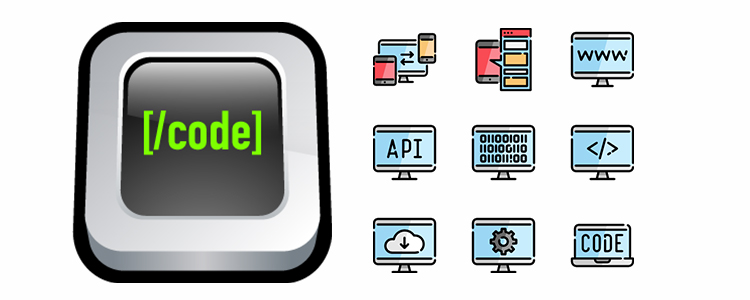
Google Office Suite

Adobe Graphics Suite

Microsoft Office Suite

Business & Marketing

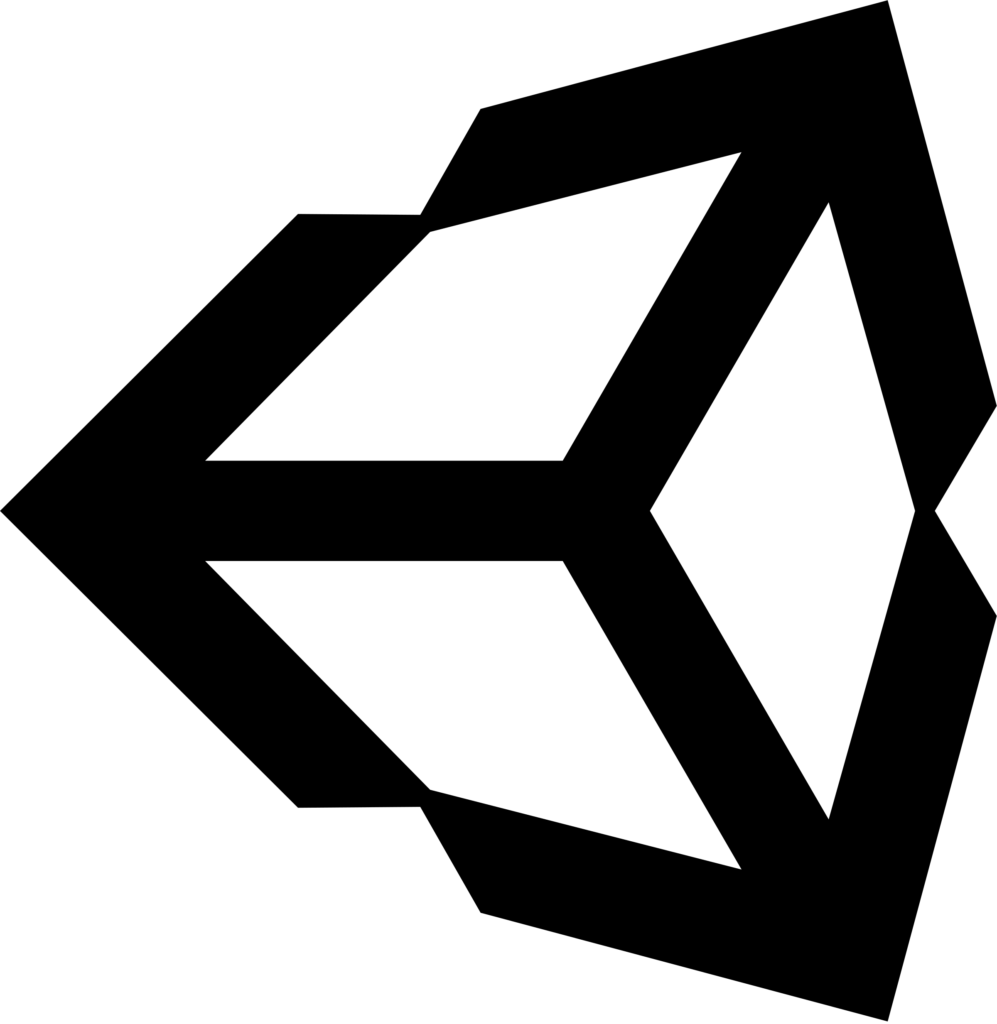
Beginner's Guide To Machine Learning with Unity
Advanced games AI with genetic algorithms, neural networks & Q-learning in C# and Tensorflow for Unity.
What Will I Learn?
Build a genetic algorithm from scratch in C#.
Build a neural network from scratch in C#.
Setup and explore the Unity ML-Agents plugin.
Setup & use Tensorflow to train game characters.
Apply their newfound knowledge of machine learning to integrate contemporary research ideas in the field into their own projects.
Distill the mathematics & statistic behind machine learning to working program code.
Use a Proximal Policy Optimization to train a neural network.
Duration: 2 day
Cost: $400.00
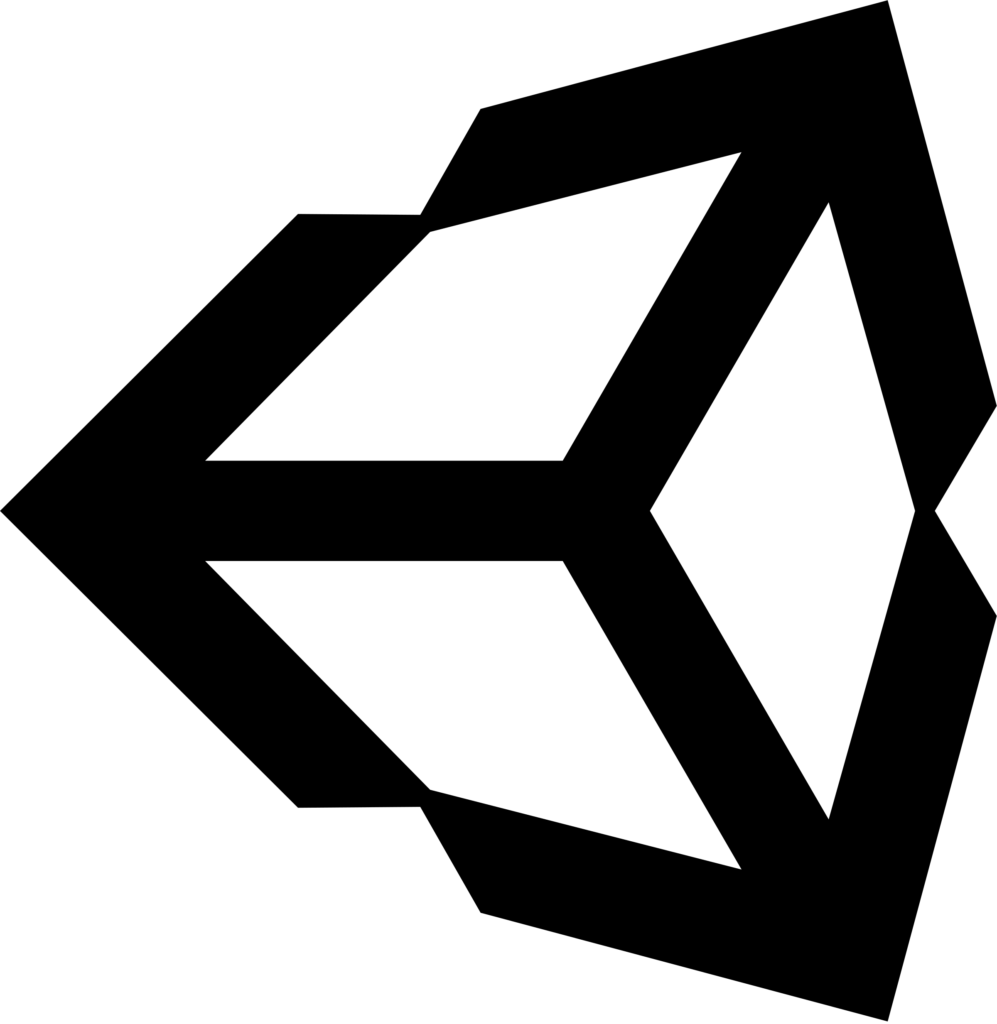
Unity Beginner Course
Video Game development from the ground up using Unity and C#. Learn & understand how games are made in 2D.
What Will I Learn?
Use and understand Unity
How to Download Unity and Project Setup
Unity Objects and Components
MakingCharacters move!
Good game development practices.
Unity project creation
Object manipulation
Creating game content
Using Unity for game development
Duration: 2 day
Cost: $400.00


The Complete Android & Java Developer Course
Learn Android Development, Java & Android Studio from Scratch in 5 Weeks. Build Whatsapp Clone, Diary App & more
What Will I Learn?
Learn Android development, Java programming & Android studio from scratch
Learn Java programming from a professional trainer from your own desk
Create fun, engaging & real world Android apps (using Java) you can show to your friends & family
Learn how to work with APIs, web services & advanced databases
Visual training method, offering users increased retention & accelerated learning
Have all the tools you need to successfully design, code & sell your Android apps
Breaks even the most complex applications down into simplistic steps
Build Whatsapp clone, Diary app, Temperature convertor app, Mood scanner app & much more
Upload your android apps to the Google play & reach millions of android users
Earn money by Monetising your android apps – By displaying ads
Build 21 different Android & Java apps from scratch
Duration: 5 weeks
Cost: $2000.00


CSS/HTML Level I
Course Overview
This hands–on practical web design course teaches you how to use HTML (Hypertext Mark-up Language) and CSS (Cascading Style Sheets) to create Websites. This course covers the fundamental skills required for web page creation. Websites will be Easy to Create after this Web Design Training. This course is the first in series of web design and web development courses. On this Web Design Course you are going to learn to:
• Create Websites using HTML5
• Learn HTML5 Video and Audio
• Implement proper HTML5 tags, document structure, and rendering
• Create basic CSS3 presentations formatting
• Understand the relationship between HTML, CSS, Browsers, and Web Servers
Duration: 1 day
Cost: $100.00


CSS/HTML Level II
Course Overview
Learn more features of both HTML5 & CSS3 so that you can create, organize & present websites more effectively. This is the second course in our series of progressive web development courses. Taught using WordPress. After completing this course, you’ll be able to:
• work with the WordPress Interface
• understand & implement Cascading Style Sheets
• use basic Client Side Scripting & Server Side Scripting on web pages
• learn time saving technologies to assist in web page creation
• get better search engine results with Search Engine Optimization techniques
• create & upload a website to a web server
Duration: 1 day
Cost: $100.00


CSS/HTML Level III
Course Overview
The third in our series of progressive web development course, this course covers advanced uses of HTML5 and CSS3 using WordPress. Website planning, management, design, validation & layout are covered. Students will learn both the development process & how to brand their sites. Basic PHP Scripting and Integration will be introduced. Students will be introduces to HTML5 Forms. After completing this course, you’ll be able to:
• understand customized setting within the WordPress Interface
• build advanced cascading style sheets & CSS3 layouts
• understand the development process in web design
• understand basic website management
• understand website branding
• use basic forms to provide interaction
• develop web pages that validate
• upload a web site to a web server for testing
Duration: 1 day
Cost: $100.00

Google Docs & Drive
Google Docs/Drive is unlike anything you have used before. Google Docs/Drive is an online storage tool allowing shared access to files and folders from any computer, for any number of users. It is also a document editor that has documents, spreadsheets and presentations. These documents can be converted back and forth with MS Office document formats. Google Docs/Drive also has an offline component which gives you access to all your documents within a folder on any computer you use.
If you are wondering “What’s the point of Google Docs?”, ask yourself these questions:
Do you collaborate on documents with other people via email attachment or uploading/downloading to a network drive? Have you ever considered how much time and effort is wasted in this process? How do you keep track of which is the most recent version? How do you accommodate more than one person wanting to edit the document at once?
Google Docs/Drive solves this problem by having one online version of the document for everyone, while at the same time tracking all previous revisions of the document if recovery is needed. Now you can have the whole team editing a document simultaneously without any confusion, lost time or lost data.
Duration: 1 day
Cost: $150.00

Google Calendar
Google Calendar Essentials is a hands-on three-hour workshop that will provide you with the basics to get up and running with Google Calendar. If you have a digital calendar being migrated then we recommend taking this workshop pre-migration so that you can anticipate how Google Calendar works. If you are starting from scratch with Google Calendar then you will do fine to take this workshop shortly after your migration. The workshop is recommended to all users; Google Calendar is a powerful collaborative tool that can help anyone become more organized and communicate with others more efficiently.
Duration: 1/2 day
Cost: $100.00

Google Sites
We will walk you through the basics of the components of Google Sites that facilitate using the tool as an intranet for document and information sharing. We will introduce you to site templates, pages, page editing, embedding calendars, discussion tools and managing permissions to various components of the site. We will then look specifically at document sharing via Google Sites, exploring how to upload, link and embed documents. Furthermore we will explore the connection between Google Drive and Google Sites and some best practices and suggested approaches for building a document repository using Google Sites..
Duration: 1/2 day
Cost: $100.00

Google Forms
This course will cover all aspects of creating and using Google Forms. We will show you how to create forms, apply templates, share forms, embed forms and display form results. We will then look at how forms interact with Google spreadsheets. We will conclude with a show-and-tell of some spreadsheet techniques from Google Spreadsheets Advanced to get the most out of form data. Such techniques include parsing strings of data from checklist questions, auto-summarizing data, re-arranging or displaying only portions of data, and creating summary cells that will auto-email you when certain circumstances occur with your collected data.
Why Google Forms?
Are you currently using a spreadsheet to track information sent to you by other people? How are you inputting this information into your spreadsheet? Do they email it you and you copy-paste? That is a lot of redundant work. Do you have people enter the info themselves into a shared spreadsheet? This is a real issue because people can easily mess up your spreadsheet or incorrectly enter the information. Solution: Google Forms. You can create custom forms with all different types of data entry: text, multiple choice, drop-down menu, check boxes, scale, grid. The form can be embedded into an email, embedded into a webpage, or simply sent to people as a link. When a form is filled out the data can be automatically entered into a spreadsheet. The time savings are instant and everyone is happier!
Duration: 1/2 day
Cost: $100.00

Google Spreadsheets
We will particularly focus on key features to use with a shared spreadsheet: conditional formatting, data validation, drop-down menus within cells and data filtering. We will then teach you the basic unique features of Google spreadsheets such as: comments vs. notes, list view, custom change notifications, protecting sheets and assigning different access permissions to sheets within a spreadsheet. We will also include information on consideration when converting to and from Excel.
Duration: 1/2 day
Cost: $100.00

Acrobat Level I
In this course you will further develop your Acrobat skills by learning how to set security on your PDF files to control who can access your documents & control what they are able to do with them, create simple form fields for PDF documents & learn how to use the comment and review tools.
Prerequisites
Basic computer concepts/skills and knowledge of Windows
Duration: 1 day
Cost: $200.00

Acrobat Level II
In this course you will further develop your Acrobat skills by learning how to set security on your PDF files to control who can access your documents & control what they are able to do with them, create simple form fields for PDF documents & learn how to use the comment and review tools.
Prerequisites
Acrobat Level I or equivalent knowledge/experience.
Duration: 1 day
Cost: $200.00
Adobe Photoshop Lightroom
Adobe Photoshop Lightroom software provides a comprehensive set of digital photography tools, from powerfully simple one-click adjustments to cutting-edge advanced controls. Create images that inspire, inform, and delight.
Prerequisites
- Basic computer concepts/skills and knowledge of Windows
Duration: 1 day
Cost: $200.00
Photoshop Level I - Introduction
This is an introductory course for those wanting to manipulate and/or create pixel based photos and graphics with Adobe Photoshop. The student will become familiar and comfortable with the Photoshop environment while learning to use many tools, panels and techniques in a non-destructive workflow to efficiently modify images and graphics for both web and print.
If possible students should have a version of Adobe Photoshop in their offices or at home to practice during the course.
Prerequisites
- Basic Computer Skills and Knowledge of Windows / Mac OS X.
- Adobe Creative Suite – Introduction or equivalent knowledge/experience.
Duration: 2 days
Cost: $350.00
Photoshop Level II - Intermediate
This course expands on the skills and techniques learned in Level I. The student will apply many new features and techniques including masks and smart objects to help push their Photoshop skills to the next level while continuing a non-destructive workflow. They will also learn to integrate Photoshop and files from Photoshop effectively into the Creative Suite.
Prerequisites
Photoshop I or equivalent knowledge/experience.
Duration: 2 days
Cost: $350.00
Photoshop Level III - Advanced
This course will introduce experienced Photoshop users to the many advanced tools, features and techniques available in Adobe Photoshop. The student will learn many portrait retouching and compositing techniques to create professional looking photos as well as use the vector tools to create advanced selections and objects. They will also learn to speed up workflow and automate reoccurring tasks with Actions and Layer Comps.
Prerequisites
- Photoshop II or equivalent knowledge/experience.
Duration: 2 days
Cost: $350.00

Word Level I
Designed for new users, this course will familiarize students with the basics of the application. Students will learn how to use the command menus, create/save documents, edit and format text and paragraphs, layout pages, and print documents. Time will also be spent looking at the additional word features such as templates, spell checking, and AutoCorrect.
Duration: 1 day
Cost: $200.00

Word Level II
Designed for students with intermediate experience in Word, this course will cover creating, modifying tables using form features. Students will have an opportunity to learn how to use the Mail Merge feature to create letters, envelopes and labels as well as learning how to customize styles and work with the ‘styles library’. Students will work with ‘quick parts’ to create a library of different galleries. For example, headers, footers, tables and other Word features. Students will also become more efficient with templates: creating, editing and customizing.
Duration: 1 day
Cost: $200.00

Word Level III
This course is intended for students with intermediate to advanced experience in Word. Designed for those students who wish to manage long documents using tools such as master documents, indexes, table of contents, SmartArt, and Charts. Further topics include managing revisions with track changes and combining documents as well as working with Macros.
Duration: 1 day
Cost: $200.00

Excel Level I
This course is designed for new users. The course provides beginner concepts required to produce basic spreadsheets. Participants will learn how to create, save, open and close files; enter data; as well as edit using insert, delete, move and copy functions. This course presents simple formula creation concepts including the use of built-in functions. Relative formulas will also be covered. On completion of this course students will be familiar with formatting features such as: row heights, column width, alignment, merge cells and number styles. Participants will also work with margins, headers and footers to enhance page layout in different views to prepare for printing.
Duration: 1 day
Cost: $200.00

Excel Level II
This course is designed for users with a good understanding of Excel fundamentals. The course will provide more advanced concepts required to consolidate and navigate data across multiple worksheets and workbooks. Participants will work with built-in functions such as “if statements” “vlookup”, “pmt”, “dates”, “stats”. We will analyze and organize data using charts. some functions and security. Some advanced features include creating templates, styles, conditional formatting and protecting your data.
Duration: 1 day
Cost: $200.00

PowerPoint Level I
This course is designed for new users who are creating electronic presentations. In this course students will explore the PowerPoint environment, create a presentation, add text and themes, format text on slides, add graphical objects and modify them, as well as the preparation involved in delivering a presentation.
Duration: 1 day
Cost: $200.00

PowerPoint Level II
This course is designed for current users who wish to enhance their presentation with features that will transform it into an effective means of communication. Students will learn how to manipulate themes, share slides between presentations and import text. Charting and the use of tables are also covered as well as graphics, animations, and packaging presentations.
Duration: 1 day
Cost: $200.00

Project Level I
Upon completion of the course, participants will be able to accomplish the following: Understand the basic purpose and operation of the software, and work with windows, Ribbon tabs and buttons, and views. Create a new project and create, edit, and outline a task list, as well as establish dependencies by linking tasks. Add and assign resources to a project, work with project calendars, and enter project costs, such as standard, variable, and fixed costs. Apply page setup options, create headers and footers, insert page breaks, and preview and print project information. Apply task type settings, modify fixed tasks, set task constraints, and define and format the critical path. Apply preset and custom contours, edit resource assignments, identify and resolve resource overallocations, and set and modify a baseline. Track the progress of a project, update tasks and the schedule, and compare baseline and actual data. Sort, filter, and group views. Format views and format the Gantt Chart.
Duration: 2 day
Cost: $350.00

Project Level II
Microsoft Project helps project managers, business managers, and planners manage schedules and resources. Project can help you set up projects quickly, communicate project data, and track and analyze projects.
Duration: 2 day
Cost: $350.00
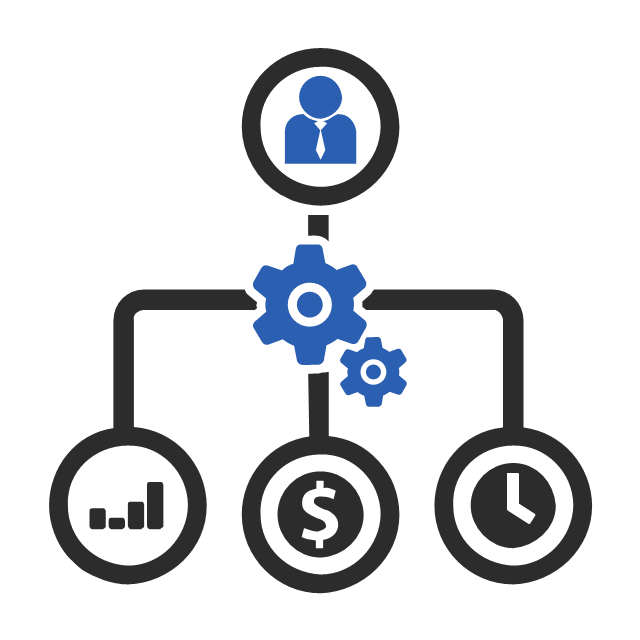
Project Management Principles & Practices - Level I
Are you new to managing a work assignment or participating on a project team? Understanding basic project management principles and practices will help guide you towards organizing both yourself and your team towards delivering a project on time and within budget. Effective project management ensures a project is defined, kept within scope by managing change and proactively dealing with issues, and creating a manageable, achievable plan of action.
This course will introduce you to project management, explain why projects tend to fail and give you techniques to combat these causes. Tools to effectively define and plan a project, combined with practical examples on setting clear goals and objectives to organize, schedule and budget will help ensure that you are ready to manage a project.
Register for Course
Duration: 2 day(s)
Cost: $400.00
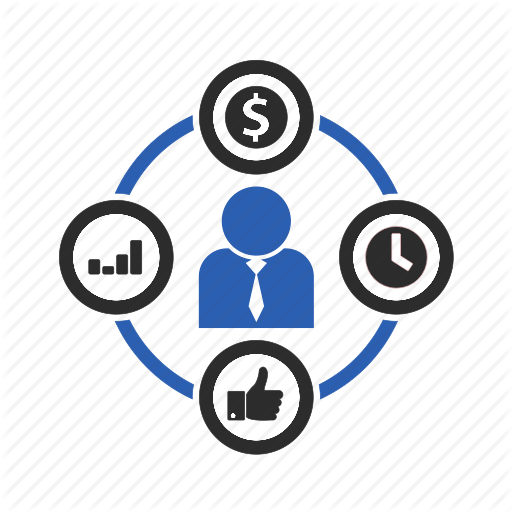
Project Management Principles & Practices - Level II
Now that a plan has been created, it is time to put it into action! This course builds on skills, techniques and tools presented in Part 1. Focusing on the execution and completion of a project, it explores fundamentals that must be in place for a project to operate effectively and smoothly such as communication, reporting, work authorization and change management. Topics such as ensuring the project is kept on track by monitoring and controlling the correct level information, effective procurement of resources, ensuring quality is built into the solution and proper project close-out activities are explored. Combined with understanding the skills needed to be an effective, responsible leader will result in the achieving our goal as a project manager – delivering the right solution, on-time and within budget.
Register for Course
Duration: 2 day(s)
Cost: $400.00

Professional Communication & Interaction
In addition to training in project management, you will need to develop your verbal, written and non-verbal communication skills and confidence. Every project comes with its own set of challenges, and one of your largest hurtles to overcome is one on one interaction and team communication. although these are small factors they can define what makes or breaks your project. In this course you will lean basic team building exercises, how to speak in front of a professional audience, and how to communicate one on one using non-verbal techniques. our overall goal is to improve your communication skills and enhance your performance and success.
Register for Course
Duration: 1 day(s)
Cost: $200.00
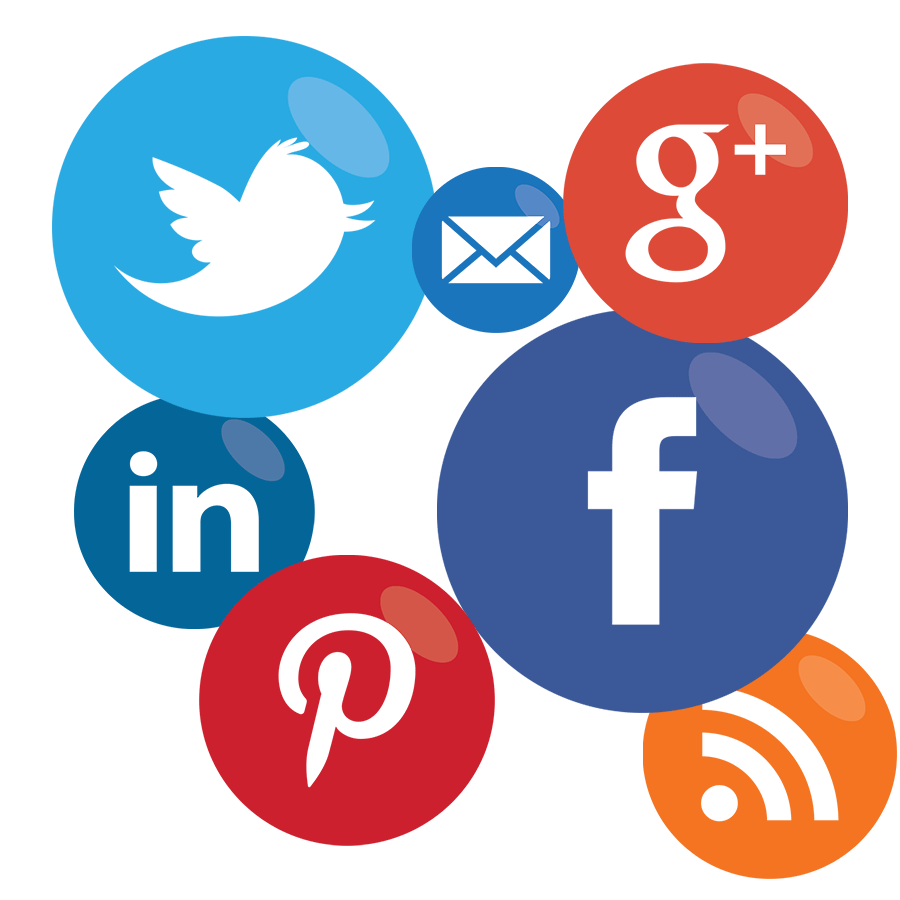
Social Media For Business
If your business is not using social media to engage your audience, you’re behind. You know companies are using social networking tools like Twitter, Facebook, and Instagram – to build brands, sell products and services, and drive engagement. You want to get started but you’re not sure where to start. Or- you’re already started, but you’re not sure how to take it to the next level. You want to use social media effectively to achieve your business goals and this session will show you how. Learn how to begin organizing your business for social media, and build your company’s brand online.
In this course you will learn:
How to organize your business for social media
How to incorporate a social media policy/guideline/strategy
How to use social networks to increase brand awareness, building better relationships with your audience
How to use analytics to measure success
Social media best practices
Note: You should bring a smartphone or tablet device and come to the class with lots of questions!
Register for Course
Duration: 1 day(s)
Cost: $200.00
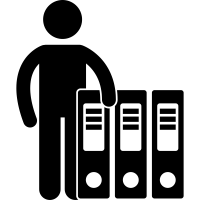
Bookkeeping - Level I
This is a hands-on introduction to manual bookkeeping for a small service business.
In this course you will learn:
learn basic Bookkeeping terminology and rules
be introduced to different types of Accounts and understand their purpose
learn about Debits and Credit and how they affect Bookkeeping
learn about and practice using T-Accounts
discover the different Journals and how they should be used
practice Journalizing and Posting Entries
become aware of basic Trial Balance reporting
Students are required to supply their own calculator.
Register for Course
Duration: 2 day(s)
Cost: $400.00
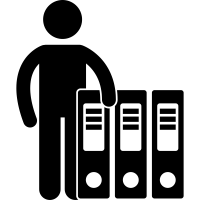
Bookkeeping For Starting Companies
This course is specific to starting up and running a Bookkeeping business. It is intended for those who have completed the Office Accounting Systems Certificate and have plans to start their own Bookkeeping business, or have an existing Bookkeeping business that they are interested in refining. The course explores the many facets of running a bookkeeping practice. Those who are not working as entrepreneurs but wish to expand their knowledge in the diverse realm of bookkeeping may also find this a worthwhile course.
Topics include:
Checklists for starting a new business in Alberta
Associations and Memberships and what they can offer
Information to obtain from a proposed new client
Terms of Engagement Agreements
Value/Project billing vs. Hourly billing
rates of pay relationship to responsibilities
study of Employee vs. Contractor status
other governing bodies (Employment Standards, Service Canada, WCB, etc.)
professional development options
Laptops are not necessary, but students can bring their own if desired.
Register for Course
Duration: 2 day(s)
Cost: $400.00
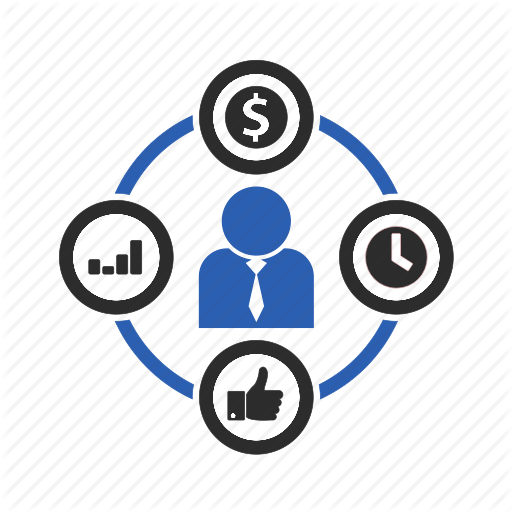
Budgeting For Business
The budgeting process can be a mysterious and scary process for employees who are not accounting experts. The list of benefits that a budget can provide, however, is very long! This course aims to overcome the fear and confusion surrounding the budgeting process by explaining the process and its importance in terms that are easy to understand.There are many benefits to the budgeting process when used properly. You can become a more valuable employee or more successful business owner when you are able to understand and contribute to the budgeting process. Budgeting helps promote teamwork, communication, and continuous improvements. The organization’s goals for the coming year are translated into dollars and cents and shared in a way that helps monitor and improve performance.
Requirements:
You need basic math skills. You do not need any prior accounting, budgeting, or finance knowledge.- A desire to learn, use your skills to improve your professional performance, and have a little fun along the way!
Register for Course
Duration: 1 day(s)
Cost: $200.00
